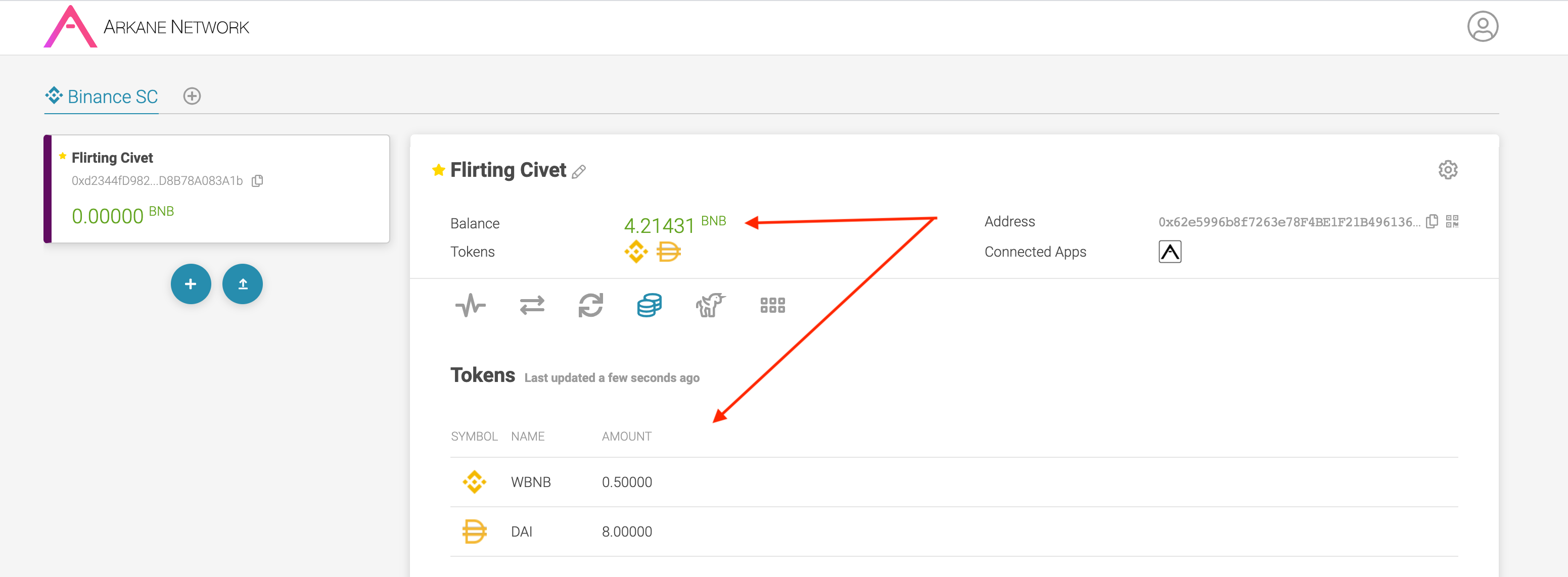How to create a RPX wallet in Arkane
If you are looking for a user-friendly RupayX wallet, consider creating an Arkane wallet. It allows you to enable recovery mechanism and comes with end-user support via their in-app chat, making sure you are never lost in the wonderful land of cryptocurrency.
Key features
- Cloud wallet, offers support Web and mobile
- Register via social (Google, Facebook, Twitter)
- In app crypto purchases
- Support multiple blockchains
- Build for a mainstream audience
- In-app customer support
Step 1. Sign up to Arkane
Navigate to https://arkane.network and click the 'YOUR WALLET'-button in the top right corner.
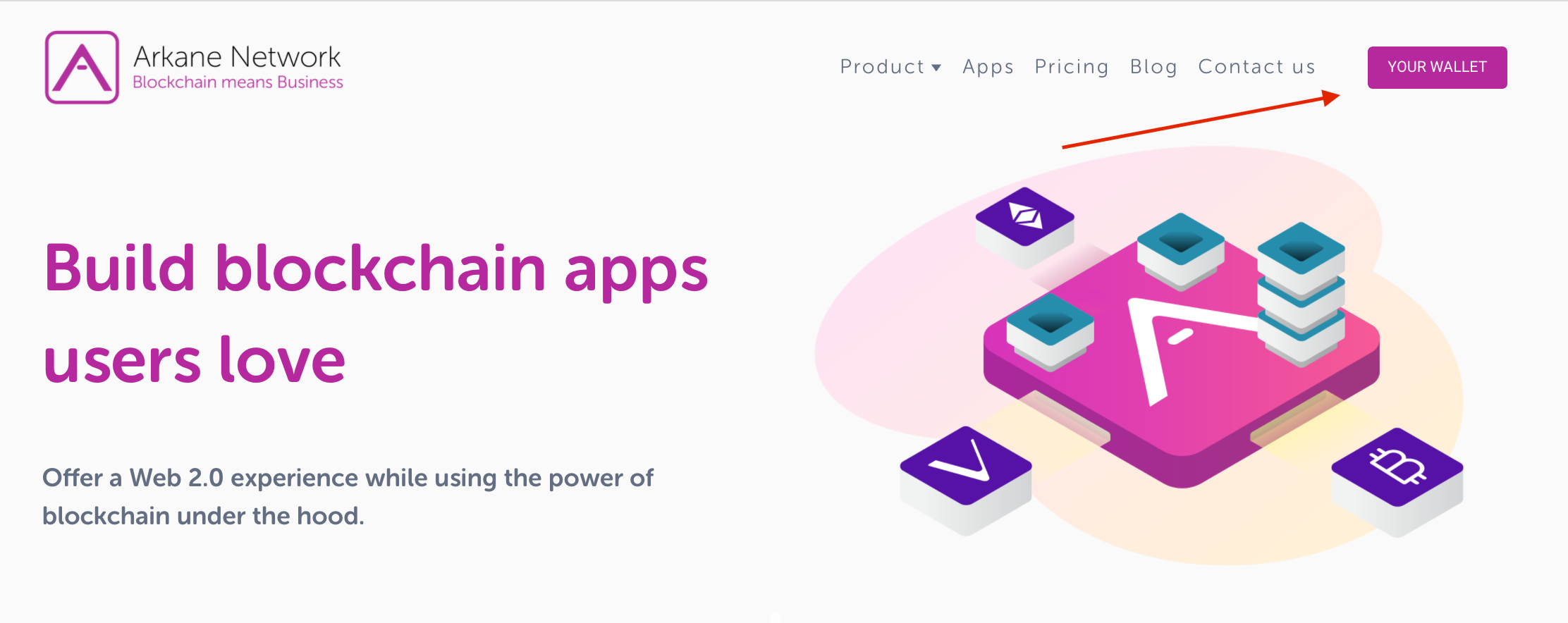
Click 'Create Account' if you are new to Arkane. You can sign up to Arkane with your social credentials or with email and password.
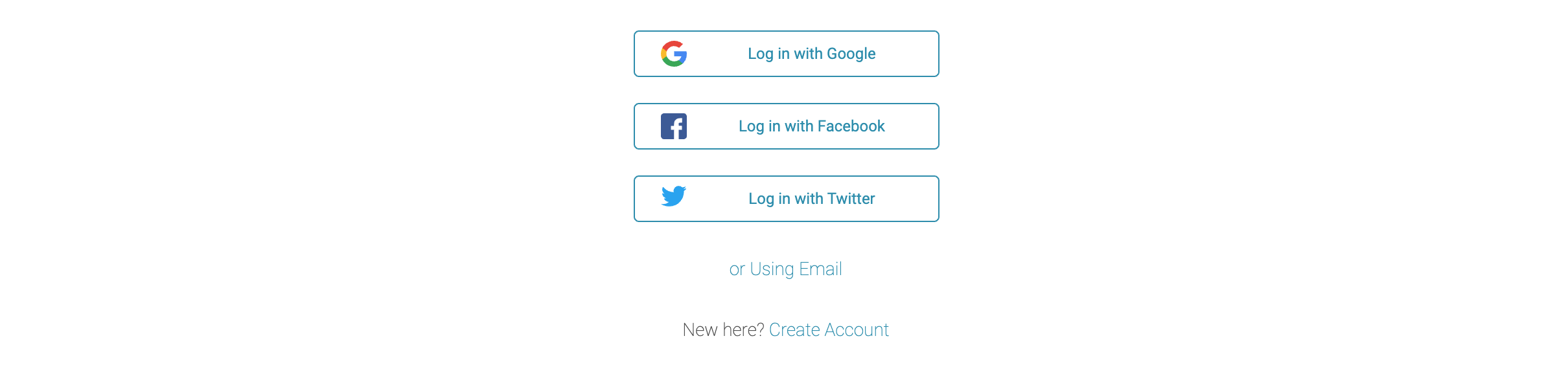
After signing up with one of your social accounts (fastest) or with your email address and password. You will need to accept the terms and conditions.
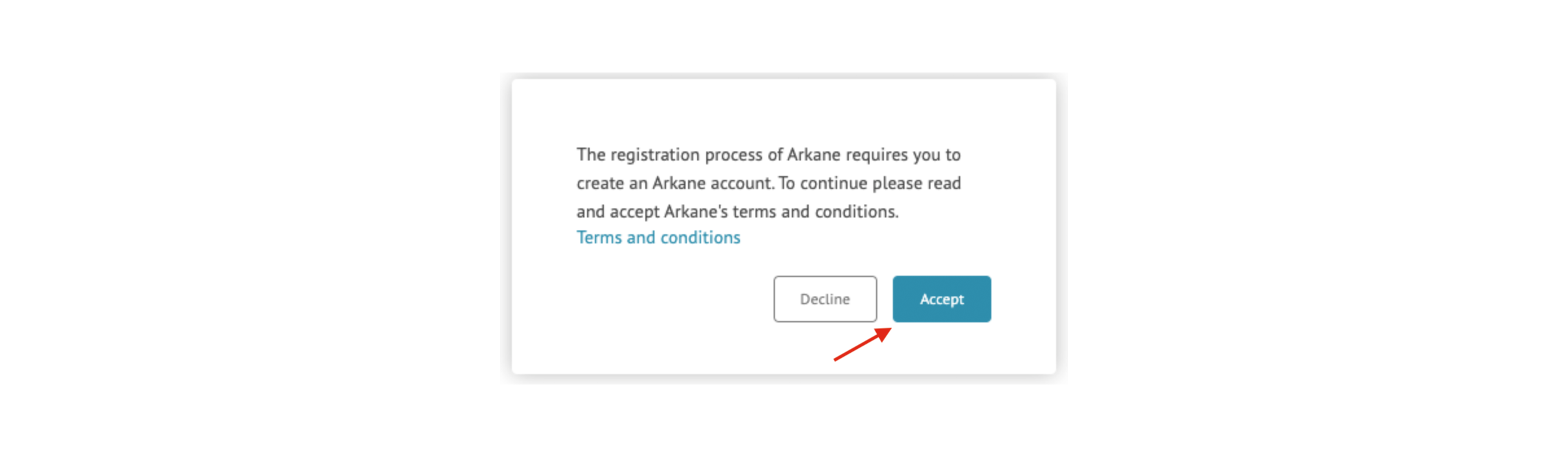
To secure your wallet you need to configure a PIN. You PIN should be between 4 and 6 digits. Your PIN will be used to approve future transactions.
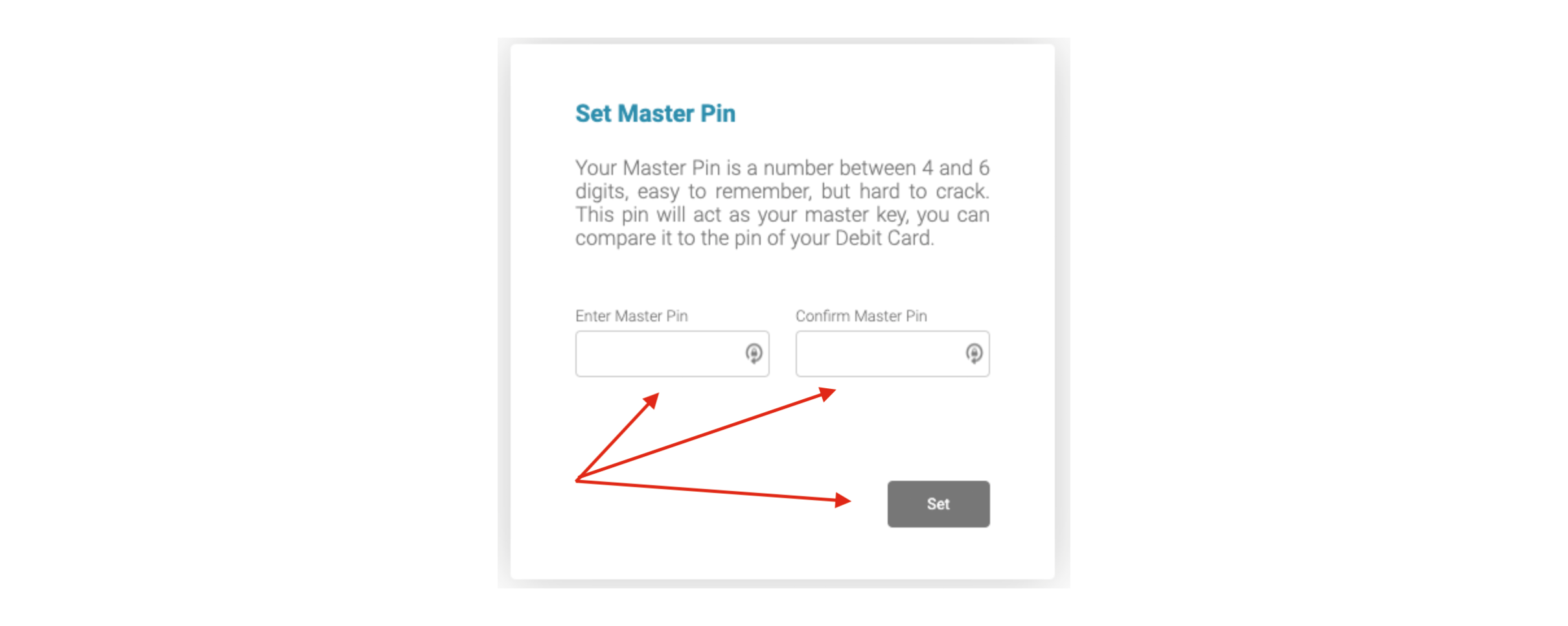
Step 2. Create your wallet
Now that you've configured your PIN, you are ready to create a RupayX wallet. Just select RupayX from the list.
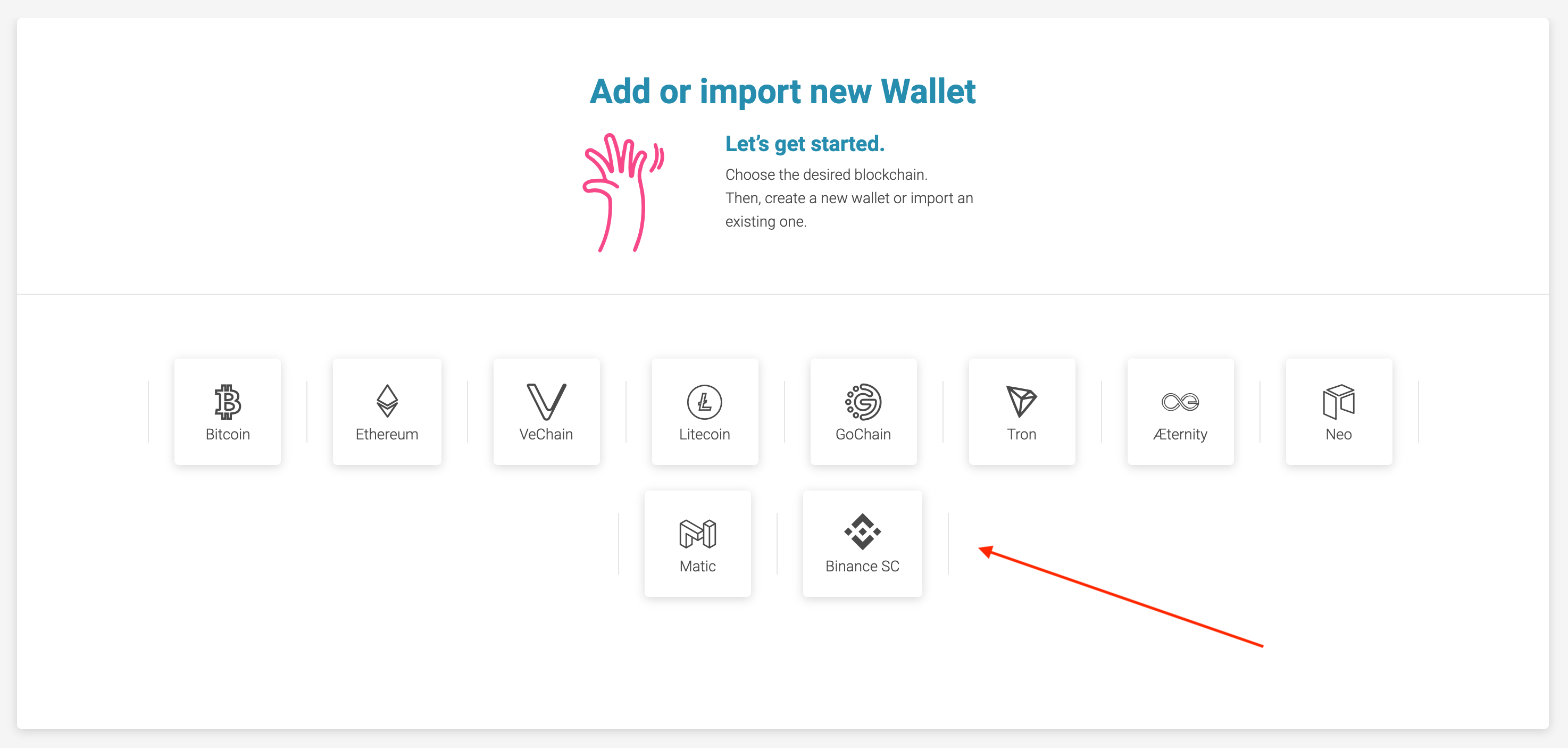
To create a new wallet press 'Create new wallet'
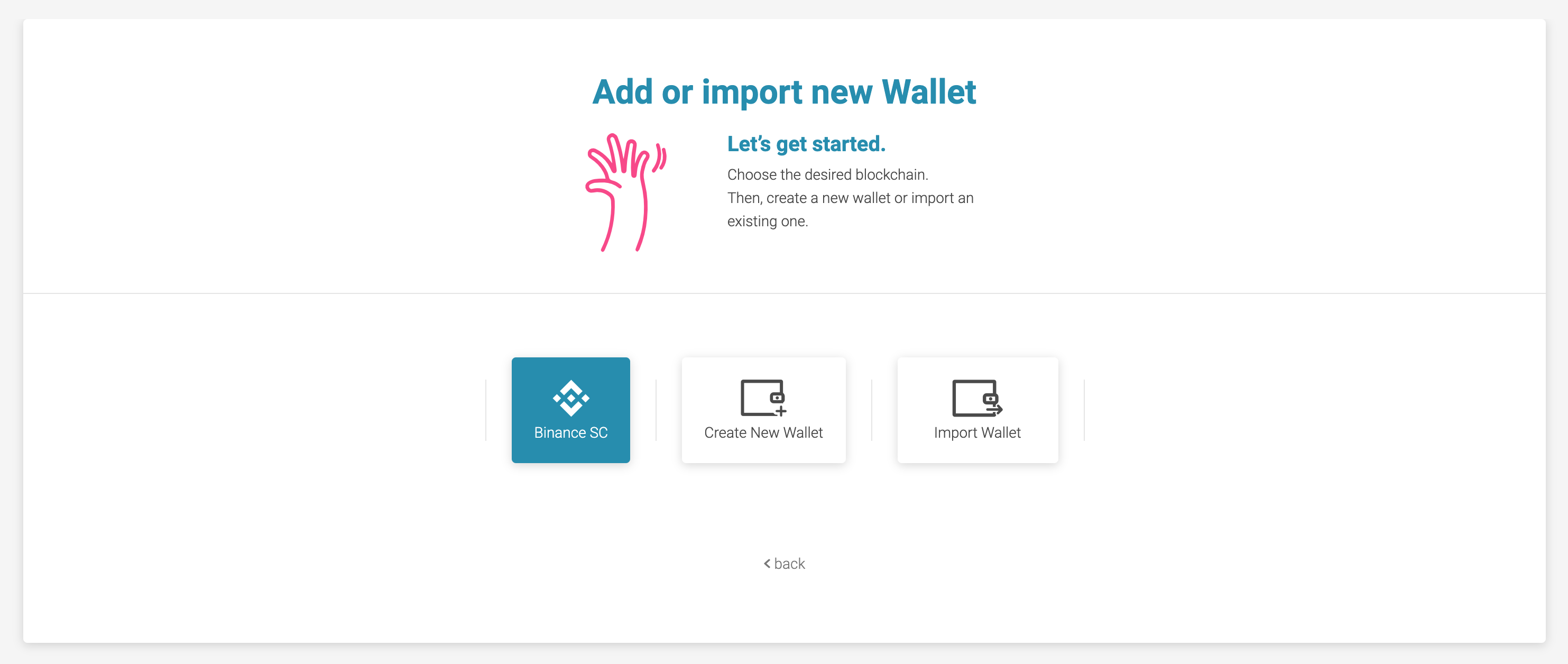
Once you've press the button, Arkane will ask you to confirm using your PIN (the one you configured a few steps before). After that your wallet will be created and you will be taken to your Dashboard.

🥳 Congratulations!
You have now created your RupayX wallet to manage your digital assets on the RupayX blockchain.
Receive RPX and RPC20 tokens
Every RPX wallet in Arkane is able to send and receive RPX or RPC20 tokens. They will automatically appear in your wallet.